OS : Window10 , Browser : Chrome

Node.js 설치
- LTS 버전으로 설치
Node.js
Node.js® is a JavaScript runtime built on Chrome's V8 JavaScript engine.
nodejs.org

2. cmd창에서 node -v 입력, node.js 설치 확인
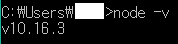
VSCode (Visual Studio Code) 설치
1. https://code.visualstudio.com/download
Download Visual Studio Code - Mac, Linux, Windows
Visual Studio Code is free and available on your favorite platform - Linux, macOS, and Windows. Download Visual Studio Code to experience a redefined code editor, optimized for building and debugging modern web and cloud applications.
code.visualstudio.com
2. 한글화 : 왼쪽 메뉴 맨 밑 클릭, kor 검색 후 install
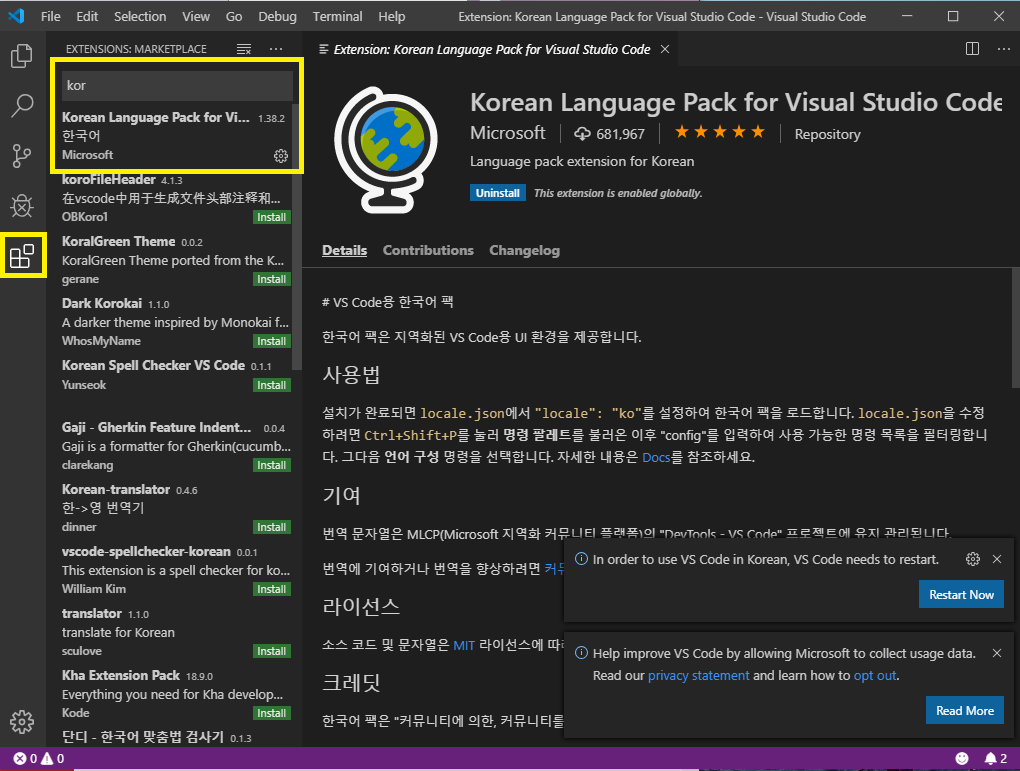
vue.js devtools 설치
1. 구글에서 vue.js devtools 검색 후 Chrome에 추가
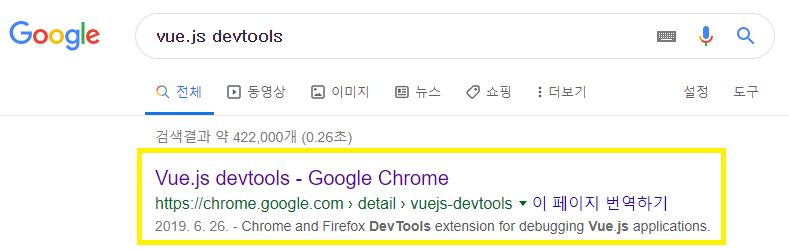
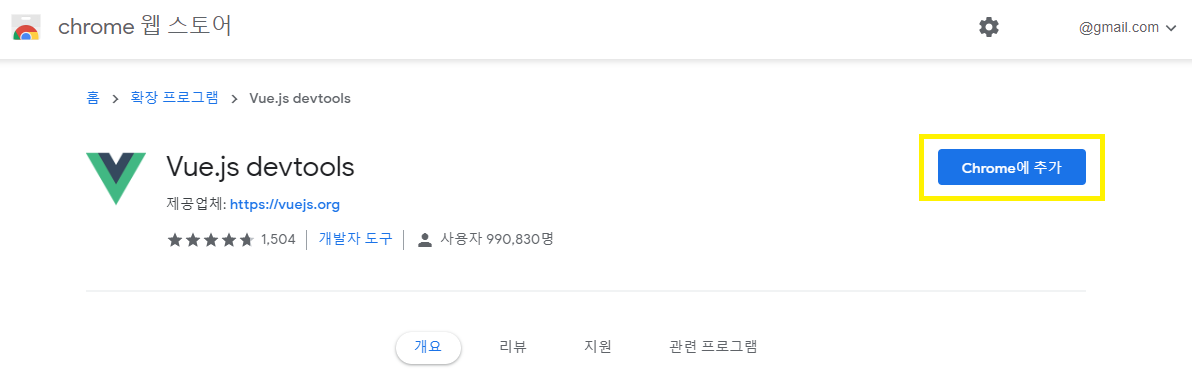

2. 파일 URL에 대한 액세스 허용 활성화
확장 프로그램 추가를 하면 우측 상단에 Vue 아이콘이 뜨는데,
vue로 작성한 코드여도 로컬 경로일 때는 'Vue.js not detected' 문구가 뜬다.
파일 URL로 접근해도 허용할 수 있게 활성화를 해준다.
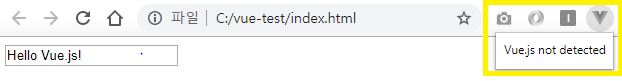
우측 상단 Vue 아이콘 우클릭해서 확장 프로그램 관리로 들어간다.
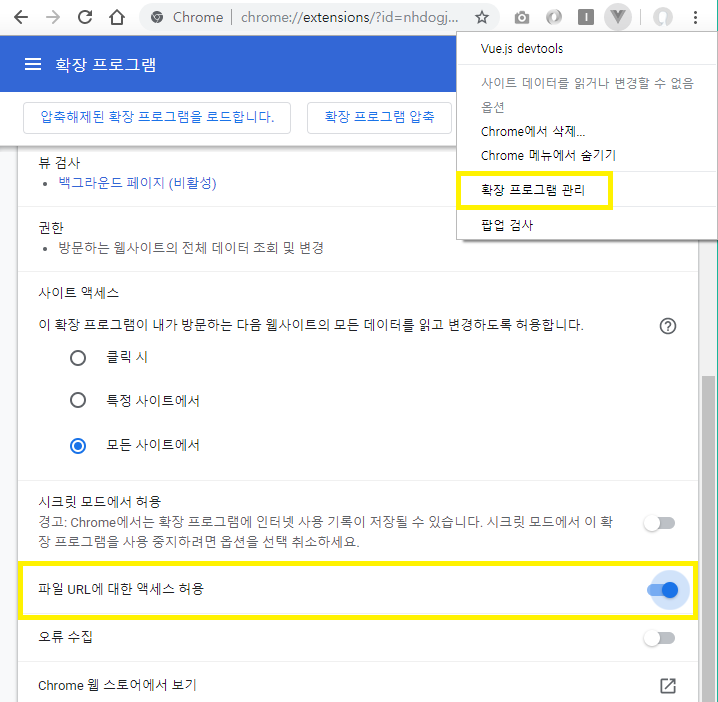
Git 설치
1. https://git-scm.com/downloads
Git - Downloads
Downloads Mac OS X Windows Linux/Unix Older releases are available and the Git source repository is on GitHub. GUI Clients Git comes with built-in GUI tools (git-gui, gitk), but there are several third-party tools for users looking for a platform-specific
git-scm.com
2. 다 기본값으로 설치 후, 설치 확인
git --version
3. 계정 등록
git config --global user.name '이름'
git config --global user.email '이메일'
* git 계정 비밀번호 바꿨을 때
제어판 > 사용자계정 > 자격 증명 관리자 > Windows 자격 증명에서
git:https://github.com 편집해서 수정해야 한다.
'Vue' 카테고리의 다른 글
| Node.js, VSCode 삭제 (0) | 2019.09.19 |
|---|---|
| Vue.js - (개발환경셋팅) VSCode - Git 연동 (0) | 2019.09.19 |
| Vue.js - (개발환경셋팅) Vue CLI 3 설치 / Vue CLI 2 삭제 (0) | 2019.09.18 |